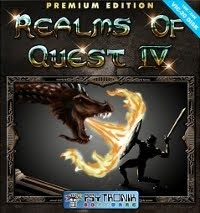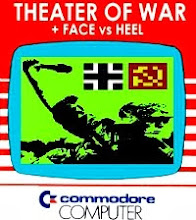Sunday, November 18, 2012
Comet64 for VIC-20
Name: Comet64 for VIC-20
Author: Ghislain (wrote menu loader and configurator)
Released: November 18, 2012
Requirements: VIC-20 and Comet64 modem. 16K RAM expansion needed to run Plus Term. 8K RAM at $A000 needed for VICTERM. 8K RAM expansion for Mighty Term.
Description: A disk with utilities that can be used with the Comet64 modem.
How does one connect online with a VIC-20 if dial-up BBSes and even telephone land lines are becoming a thing of the past? By using CommodoreServer.com's Comet64 modem, you can connect your VIC-20 to the internet and gain access to various telnet BBS services.
I wrote a menu program that lets you choose the BBS you want to connect to as well as choosing which terminal program will connect to it:
-Plus Term (for Commodore graphics in 22 column mode)
-VICTERM Cartridge (for 40 column mode, make sure that RAM expansion points to A000 for this)
-Mighty Term (by Craig Bruce for 80 column mode)
-Dumb Terminal (use as a last resort if the above options don't work or if you don't have 8K memory expansion)
And after you choose which BBS you want to connect to, the Comet64 will try to connect to the previous BBS setting. Wait until text has paused, and then press RETURN. The menu program will then change your Comet64's configuration settings so that you can connect to the BBS that you want. After the terminal program has loaded, make sure that it is set to 1200 baud in it's own configuration. Depending on which BBS you connect to, you should make sure that the character configuration is set appropriately (ASCII or Commodore).
You can change which BBSes appear in the menu by modifying lines 301-309 in the LOADER program. Each has 3 entries: name of BBS, IP address and port number. You can find out the IP address of a BBS by using a command line window on your PC and then type 'ping bbsname.com'.
I found that Comet64 worked best on the VIC-20 in 1200 baud mode. So make sure you configure your Comet64 is configured to do so--use the WizNet configuration tool on your PC from here. To use it, launch the configuration tool and press search. If it can't find it, use the DIRECT IP SEARCH and put in the IP address of your device. You can find this in the DHCP section of your router under DHCP clients. Once it finds it, change the server IP and port to the BBS you want to contact. Press SETTING and it will push the config to your device. Hit exit. Credit to Commodore Revial's Blog for instructions on how to use the configuration tool.
Download.
Discuss.
Click here for a list of Commodore-based BBSes.
Click here for a list of 80 column (non-Commodore) BBSes.
Sunday, September 23, 2012
Space Warz
Name: Space Warz
Author: Ghislain
Released: September 23, 2012 (originally programmed in 1993)
Requirements: Unexpanded VIC-20 + Disk Drive.
Description: A text-based adventure of interactive fiction.
I found another lost gem among my old VIC-20 disks. Here it is, revamped and improved with a hi-res splash screen intro with two famous pieces of movie music along with instructions on how to play.
It is a tongue-in-cheek tribute to that film that took us to a time that was long ago, in a galaxy far, far away.
Download.
Discuss.
Sunday, June 10, 2012
Break-Fast II
Name: Break-Fast II
Author: Ghislain
Released: June 10, 2012 (originally programmed in 1990)
Requirements: Unexpanded VIC-20 + Disk Drive.
Description: Puzzle action game
I was playing around with my old VIC-20 disks and came across a game I had made way back in 1990. I must have overlooked it when I was compiling the "System IIII Anthology" collection for side two of the Realms of Quest Trilogy Psytronik release.
So, I made some improvements and added in-game instructions along with a splash screen. It is very easy to play--only the space bar is used to control the action. Once you've played it a few times, it becomes self-evident what the game is about.
Download.
Discuss.
Sunday, April 8, 2012
Complete Realms of Quest Trilogy...and the entire System IIII Collection
Requirements: for Windows +VICE Emulator
I've decided to publicly release my entire collection of VIC-20 games into a single zip archive. This also includes the full commercial version of Realms of Quest III that was released in 2009. Included with these is the VIC-20 VICE Emulator for convenience along with instructions.
The following games are included in the collection:
Break-Fast (1988)
Haunted House (1990)
Dunjon Master (1990)
Worm-Out II (1990)
Paratrooper (1990)
Ringside Wrestling (1990)
Realms of Quest I (1991)
Realms of Quest II: Unfinished Demo (1993)
Monkey Kong (1993)
Vicfall! (1993)
Ice Hockey (1996)
Meteor Zone (1996)
Ringside Boxing (1996)
Vicfall II (1996)
Dunjon I & II (2003)
Vicside Boxing (2004)
Realms of Quest II (2004)
Realms of Quest II: Special Edition (2006)
Napoleon Simulator (2006)
Realms of Quest II: Mega-Cart Edition (2007)
Realms of Quest III (2009)
Realms of Quest III: Dunjon Crawler (2009)
Theater of War I (2010)
Face VS Heel (2010)
Realms of Quest I & II: Anniversary Edition (2011)
Theater of War II: The Pacific (2011)
Theater of War III: Western Front 1918 (2011)
If you are interested in getting most of these games in a commercially-produced package which includes floppy disk and a 36-printed manual, please visit http://www.psytronik.net.
Download
Discuss
I've decided to publicly release my entire collection of VIC-20 games into a single zip archive. This also includes the full commercial version of Realms of Quest III that was released in 2009. Included with these is the VIC-20 VICE Emulator for convenience along with instructions.
The following games are included in the collection:
Break-Fast (1988)
Haunted House (1990)
Dunjon Master (1990)
Worm-Out II (1990)
Paratrooper (1990)
Ringside Wrestling (1990)
Realms of Quest I (1991)
Realms of Quest II: Unfinished Demo (1993)
Monkey Kong (1993)
Vicfall! (1993)
Ice Hockey (1996)
Meteor Zone (1996)
Ringside Boxing (1996)
Vicfall II (1996)
Dunjon I & II (2003)
Vicside Boxing (2004)
Realms of Quest II (2004)
Realms of Quest II: Special Edition (2006)
Napoleon Simulator (2006)
Realms of Quest II: Mega-Cart Edition (2007)
Realms of Quest III (2009)
Realms of Quest III: Dunjon Crawler (2009)
Theater of War I (2010)
Face VS Heel (2010)
Realms of Quest I & II: Anniversary Edition (2011)
Theater of War II: The Pacific (2011)
Theater of War III: Western Front 1918 (2011)
If you are interested in getting most of these games in a commercially-produced package which includes floppy disk and a 36-printed manual, please visit http://www.psytronik.net.
Download
Discuss
Subscribe to:
Posts (Atom)